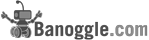Select a Feature or Term:
› Accessory Port
› Adjustable Microphone Gain
› Adjustable Output Power
› Adjustable RF Gain
› Adjustable Squelch
› AM Output Power
› Antenna Warning Indicator
› Battery Type
› Bluetooth®
› Caller ID
› CB Radio Channels
› Channel Scan
› Clock/Timer/Alarm
› Delta-Tune
› Dimmer Control
› Dual Watch
› Frequency Display
› Handheld Design
› Illuminated Display
› Instant Channel Access
› Key Lock
› Key Tones
› Last Channel Memory
› Manufacturer Warranty
› Memory Channel Scan
› Memory Channels
› Microphone Connector
› NOAA Weather Channels
› Noise Blanker
› Noise Canceling Microphone
› Public Address Capability (PA Capability)
› Quick Disconnect
› Radio Check Diagnostic
› Rechargeable Battery Included
› Remote Mount Installation System
› RF Meter
› Signal Strength Meter
› Sound Tracker System
› Special Edition
› SSB Channels
› SSB Output Power
› SWR CAL Meter
› SWR Calibration (SWR CAL)
› Tactile Controls
› Talk Back
› Text-To-Speech Conversion
› Transmit / Receive Indicator
› Voice Lock
› Volume Control
› Weather Alert Scan
› Weather Alerts
› Weather Scan
Accessory Port
An accessory port allows you to connect the radio to some type of external device. Common devices are headsets, microphones, or vehicle/wall chargers.
Adjustable Microphone Gain
Boosts the microphone output for stronger and clearer transmits
Adjustable Output Power
Allows you to increase or decrease the transmit power of the CB radio. At a higher transmit power the signal will travel farther. In battery powered radios, users may want to lower the transmit power in order to increase battery life.
Adjustable RF Gain
Allows you to fine-tune the receiver sensitivity to pick up a signal with enough strength, but not too much background noise.
Adjustable Squelch
Changes the sensitivity of your CB radio to adjust for whatever signal strength you may be receiving. Lower squelch levels will allow you to receive transmissions from a greater distance, but these transmissions will contain more background noise. Higher squelch levels reduce the background noise, but will eliminate some weaker transmissions.
AM Output Power
Determines the amount of range your sending transmits will have on AM frequencies.
Antenna Warning Indicator
The radio displays an alert when the antenna needs to be checked.
Battery Type
Handheld CB radios are mobile devices and were intended to move around with you. Because of this all handheld CB radios operate on battery power. Some handheld CB radios take rechargeable batteries, but others just use standard alkaline batteries.
Bluetooth®
Allows you to make and receive phone calls through the CB radio with most Bluetooth® enabled phones.
Caller ID
The radio displays the number of the incoming call. If equipped with Caller ID With Voice, the radio will display the number with a voice announcement.
CB Radio Channels
Radio channels that are used for broadcasting and receiving transmits to other CB radio users in your area.
Channel Scan
Scans through CB radio frequencies to find active channels.
Clock/Timer/Alarm
The CB Radio features a clock, timer and/or alarm.
Delta-Tune
Delta-Tune allows you to fine tune incoming signals for greater clarity to reduce interference between adjacentchannels.
Dimmer Control
Allows you to change the brightness of any illuminated features on the radio.
Dual Watch
Allows you to monitor two channels at once.
Frequency Display
The radio displays the current channel frequency.
Handheld Design
Handheld CB radios are more portable than standard CB radios, which need to be hardwired into a vehicle. A handheld CB radio can be easily moved from one vehicle to another or even used outside of a vehicle. Handheld CB radios are usually battery powered with an option to get power from a 12 volt source, such as a cigarette lighter.
Illuminated Display
Face plate on radio lights up to be easily seen in the dark.
Instant Channel Access
Buttons or switches present on the control panel for the sole purpose of selecting a pre-programmed channel, typically channels 9 and 19.
Key Lock
The key lock prevents input if the key is unintentionally pressed.
Key Tones
CB Radios with this feature play a tone whenever a button is pressed or controls are in operation.
Last Channel Memory
Automatically tunes to the last selected channel when the radio is first turned on.
Manufacturer Warranty
This is the warranty provided by the manufacturer. See manual for specific details.
Memory Channel Scan
The radio will scan a specific number of channels stored in memory.
Memory Channels
CB radios with memory locations allow you to store your frequently used channels for easy access later.
Microphone Connector
Allows you to connect the microphone to the CB unit.
NOAA Weather Channels
CB radio frequencies set aside for weather information.
Noise Blanker
Blocks certain wave-length frequencies to better identify and block interference.
Noise Canceling Microphone
The radio is equipped with a noise canceling microphone to provide clear communication when used in a noisy environment.
Public Address Capability (PA Capability)
Allows you to send out a message as a public address through an aftermarket external speaker.
Quick Disconnect
Allows quick disconnection of the cable.
Radio Check Diagnostic
The Radio Check Diagnostic mode tests radio functions such as antenna condition, battery voltage and RF power.
Rechargeable Battery Included
Some Handheld CB radios include or are compatible with rechargeable batteries. If you plan to use your radio frequently, upgrading to a model that includes rechargeable batteries will pay for itself in no time!
Remote Mount Installation System
The transceiver can be mounted remotely.
RF Meter
Allows you to observe your RF settings.
Signal Strength Meter
Allows you to observe the quality of the receiving signal.
Sound Tracker System
A noise-reduction device unique to Cobra Electronics that helps to maintain a strong, clear signal.
Special Edition
Special Edition or Limited Edition version with styling or features not included in the standard model of the same series.
SSB Channels
SSB channels, or Single Side Band channels, are the upper and lower halves of the normal 40 channels. This allows you to mix to different frequencies together to get a custom frequency, like mixing colors together.
SSB Output Power
SSB Output Power is the amount of wattage that the CB radio can transmit on while on a Single Side Band channel.
SWR CAL Meter
Lets you see the effects of the SWR Calibration to better enhance your ability to fine tune it.
SWR Calibration (SWR CAL)
SWR Calibration, or Standing Wave Ratio Calibration, lets you calibrate your CB radio’s antenna for the best reception. The lower the ratio, the better performance you will get. A 1.1:1 ratio is the best, but 1.5:1 is easier to achieve.
Tactile Controls
Tactile controls are controls that are shaped in such a way that you can tell how they are adjusted without looking at them, typically with the use of fins and flats.
Talk Back
The Talk Back feature adjusts the level of modulation talk back at the speaker during transmission.
Text-To-Speech Conversion
The radio can convert incoming text messages to speech. This feature may require a third party app.
Transmit / Receive Indicator
Usually a two-color LED used to show you when you are receiving a transmit or sending one.
Voice Lock
Helps to clarify distorted Sideband transmits.
Volume Control
Adjusts the loudness of your CB radio.
Weather Alert Scan
The radio will scan for the nearest weather alert signal.
Weather Alerts
Radios that support weather alerts will pro-actively alert you when a weather alert, such as a severe weather warning, is issued in your area. This means that if you are concerned about possible severe weather, you don't have to continually monitor a weather channel. Instead you can rest assured that your radio will alert you when an alert is issued. NOTE: Weather alerts are not yet supported by all NOAA stations.
Weather Scan
The radio will scan all weather bands to locate the strongest channel.