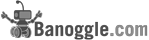Select a Feature or Term:
› Accessory Connector
› Backlit Display
› Battery Meter
› Built-In Digital Storage
› Computer Connectivity
› Equalizer (EQ)
› File Comments
› File Folder Support
› Index Marks
› Music Player
› Noise Cancelling
› Playback Speed Adjustment
› Recording Quality Modes
› Stores Recordings Digitally
› USB Mass Storage Class
› Variable Control Voice Actuator (VCVA)
Accessory Connector
An accessory connector is a port that can be used for any number of things. It is common to see an accessory connector that supports a earphones or a microphone.
Backlit Display
A backlit display makes a digital display much easier to read, especially in low light.
Battery Meter
A battery meter provides you with an idea of how much battery life is remaining in your voice recorder. Knowing ahead of time that you battery is running low can be very helpful, especially if you are recording in a situation where extra batteries aren't readily available, such as in a meeting or lecture.
Built-In Digital Storage
Built-in digital storage is non-removable memory that is built into the digital voice recorder. This memory is used to save recordings. Recorders with more storage capacity are capable of storing more recording time (when the quality mode setting is the same).
Computer Connectivity
Voice recorders supporting this feature can be connected to a computer. After connecting your voice recorder and your computer, you would typically be able to transfer recordings to / from the computer. Some recorders even include software that will let you more easily organize you files and folders on the recorder.
Voice recorders that also operate as a music player use computer connectivity to transfer music files from the computer to the recorder.
Equalizer (EQ)
An equalizer gives you control of the audio output of your recorder. Using an equalizer, you can adjust the volume of specific audio frequency ranges. Some voice recorders allow you to choose from preconfigured equalizer settings such as "POP" or "ROCK". Other recorders give you full control to customize the equalizer settings.
File Comments
Voice recorders supporting this feature will allow you to attach comments to recordings. Comments are usually text that is stored with the file. A file comment could be helpful for prioritizing recordings or for making notes about a recording.
File Folder Support
Folders provide a simple way for you to organize your recordings. Instead of having all recordings dumped together in one place you could have, for example, one folder for "business" and one for "personal".
Index Marks
Index marks allow you to specify a point in the recording that you can easily return to later. Think of them as bookmarks. You can typically set an index mark while you are recording or during playback. You can usually jump back to that mark easily when you are playing back the recording.
Music Player
Voice recorders supporting this feature can also be used to play music, such as MP3 or WMA files. These recorders typically work similar to MP3 players and allow you to transfer music to the recorder from your computer.
Noise Cancelling
Voice recorders supporting the noise cancelling feature will attempt to filter out background noise when playing back a recording. This can make a recording that was made in a noisy environment easier to understand.
Playback Speed Adjustment
Allows you to adjust the speed at which you are playing a recording. Many voice recorders will allow you to slightly speed up or slow down recordings during playback.
This is a very convenient feature. It can allow you to get through that lecture in half the time, and still hear everything. It is also nice to be able to slow things down to give yourself time to take notes.
Recording Quality Modes
The quality mode setting of the voice recorder determines the clarity of the recording. Recordings that were made on a lower quality mode will require less storage space on the recorder, but will be less clear. Recordings made on a higher quality setting take up more space, but are also clearer. Higher quality modes are usually recommended when recording events such as meetings or lectures, where the speaker is not always close to the recorder.
Stores Recordings Digitally
Digital voice recorders store recordings internally on a device that works like a computer's hard drive. They do not require tapes, yet they can still typically store many hours of recordings.
USB Mass Storage Class
Voice recorders supporting this feature can be used as a standard USB drive. This means that you can use them to store any type of files. This allows you to get a file from one computer to another easily, similar to a floppy disk.
Variable Control Voice Actuator (VCVA)
With the Variable Control Voice Actuator (VCVA) enabled, your voice recorder will automatically record when it detects sound at a certain volume level and it will stop recording when sound drops below this volume level.
This very useful feature basically eliminates any pauses in the recording. The result is that recordings can be played back faster and more efficiently, and they take up less storage space on the recorder.